Anasoft
Autowork User's Guide
5.5 Editing the Scripts of a Macro
Contents 7. Running a
Macro
6. Debugging a Macro
Simple Debugging Mechanism
Debug
Commands and Break Points
Pausing/Continuing
Debugging during Debugging
Stopping
Debugging
Simple Debugging Mechanism
Current
version of Autowork supports simple debugging mechanism. You can add
break points to some instructions. After you have finished editing a macro,
you can click the Debug button  to
debug it. When you are debugging a macro, rather than running it, the
macro will stop at an instruction if a break point was attached to it. This is
the only difference between debugging and running a macro in Autowork at this
time. to
debug it. When you are debugging a macro, rather than running it, the
macro will stop at an instruction if a break point was attached to it. This is
the only difference between debugging and running a macro in Autowork at this
time.
Debug
Commands and Break Points
You can add
break points to some instructions within VME When you
are debugging a macro, rather than running it, the
macro will stop at an instruction if a break point was attached to it.
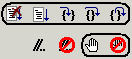
Pic
UG-6-1 Debugging related buttons in the VME. You can set or remove break
points by the two right-bottom buttons.
The
two buttons at right bottom can be used to add or remove break points, the
five buttons on top are "Stop Debugging", "Debug",
"Step Into", "Step Over" and "Step Out". In
current edition, "Step Into", "Step Over" and "Step
Out" work the same way as "Debug". They may be different in
future editions.
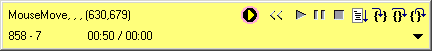
Pic
UG-6-2 The running macro was stopped by a debug point. You can click the debug
point status button to continue debugging.
Pausing/Continuing
Debugging during Debugging (Ctrl+Shift+P)
Like
running a macro, you can also pause debugging with the same hot key you use to
pause the running of a macro - Ctrl+Shift+P. After you have paused the macro,
you can resume debugging by the same hot key. The value for this hot key can
be changed at the hot key page in the options
dialog box at any time when you want to do it.
Stopping
Debugging (Ctrl+Shift+S)
You
can stop debugging a macro completely by the hot key Ctrl+Shift+S. This is the
same key as you used to stop running a macro.
|