Anasoft
Autowork User's Guide
5.4.2
Editing Keyboard and Text Instructions
Contents 5.4.4
Editing Windows Operation Instructions
5.4.3 Editing Mouse Instructions
back
to 5.4
Editing the Instructions of a Macro
Basics
Mouse Move
Mouse Click
Drag and Drop
Mouse
Operations Involving Multiple Buttons
Combination
of Key and Mouse Operations
Unnamed Mouse Action
Basics
The basic mouse actions are:
Mouse Move (not related to any
mouse buttons)
Mouse Button Down/Up/Double Click for
the left/right/middle/X1/X2 mouse button
Mouse Wheel Rotation
It you have no middle/X1/X2 button, you may not use the operations for
middle/X1/X2 buttons. A mouse wheel can produce the actions for a middle
button, as well as unique mouse wheel actions.
Click and Drag/Drop are common mouse actions, but they are not
basic actions, they are in fact combination of some basic actions.
Autowork
supports for all the important basic mouse actions (except for
X1/X2 buttons, which are seldom used) as well as mouse clicks.
Other advanced mouse actions can be realized by combinations of some basic
actions, as well as combination of mouse and key actions.

Pic UG-5.4-3-1 List of Mouse Instructions supported by
Autowork
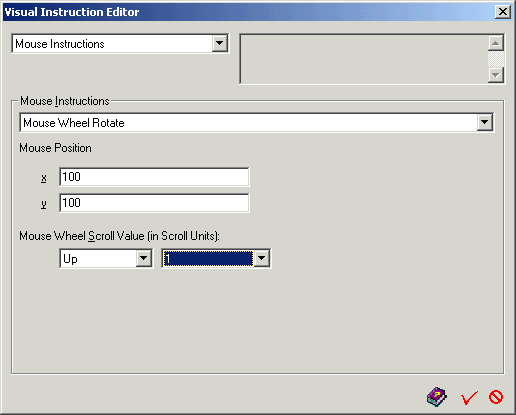
Pic UG-5.4-3-2
Editing a Mouse Wheel instruction. The information for mouse wheel in this dialog box will only appear when you selected Mouse Wheel Rotate instruction. All other mouse instructions have only two parameters -
x and y for mouse position.
Mouse Move
Mouse Move describes the track when your mouse moves. A macro
with mouse move recorded or inserted properly can elegantly show the track of your
actions. Mouse move is part of the actions that combine to create drag and
drop, and used when you are drawing a picture in Windows.
However,
except for drag and drop and Windows drawing, in most time you set your inserting point or focus
of Windows operation by clicking some position on your screen, most Windows
mouse move are not actually "useful" except for the purpose of track
show. If you don't actually need it, you may choose not to record or insert
mouse moves, or record or insert it at a lower density. You can make the decision
based on your own judgment.
Mouse Click
Mouse click is a common mouse action. However, it is not a
basic action; it's just combination of mouse down + mouse up for the same
mouse button one after
another in Windows.
Autowork
provides you the choice to use Mouse Click directly for your convenience, this
is just a pack of mouse down and mouse up.
Drag and Drop
Drag and Drop are common mouse actions. However, they are also
not basic actions. Drag is press (mouse down) and move (mouse move), drop is mouse
up.
Mouse Operations Involving Multiple Buttons
You may press multiple mouse buttons together. This action
is not a basic action; it's just same as pressing (mouse down) different mouse buttons
one after another, you may release (mouse up) these buttons one after one
later.
For example, if you hope to perform a group of left mouse button actions when your
middle mouse button pressed, you may first press the middle button (Mouse Down
for Middle Button), and perform your list of left button mouse actions, then release
the middle button (Mouse Up
for Middle Button) at last.
Combination of Key and Mouse Operations
Same
as above, if you hope to realized the effect where both one or more keyboard
keys and one or more of your mouse buttons pressed, you can just press them
one after another for the same effect. If there is no important actions
between you press and release these keys or buttons, the sequence when you press some key(s) or button(s), and the sequence
when you release them are usually not important.
Unnamed Mouse Action
When
Autowork records a macro involving mouse actions, it records all mouse actions
involved in the Windows, including the Mouse Move, Mouse Down/Up/Double Click
and Mouse Wheel and some other minor mouse actions. Those minor actions not described
in this page are usually not
important. Generally when you meet a
mouse action not named by Autowork, you can just omit it. However, if you
believe it's useful, you can also leave it there if you want.
|