Anasoft Scheduler PE User's Guide
9. Realize Sophisticated Scheduling Requirements Contents A.1
Accelerator Keys
10. Time Services
10.1
Clock Synchronization
10.1 Clock
Synchronization
Function Description
This function can help you precisely synchronize (correct) the
clock in your computer to the time of a world-standard atomic clock on the
Internet. It will precisely change the hours, minutes and seconds on your
computer to the correct numbers based on your time zone.
This function will not change the date (in fact error in date
seldom occurs). If the date on your computer is wrong, you should change it back
manually.
Administrator privilege AND Internet connection is required for this function to work.
How to Work
Run menu command: Time Services -> Clock Synchronization,
the following dialog box appears:
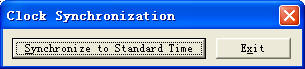
When you click the button "Synchronize to Standard Time", your computer clock
will be corrected. If you click the button "Exit" instead, the dialog box just
exits without any action.
|