MLEditor User's Guide
4.
Find and Replace Contents 6. Intelligent High-Precision Code
Conversions Between Simplified Chinese and Traditional Chinese
5. Reading/Editing Text File(s) in the Windows Explorer
A great feature of MLEditor is you can open a file or a group of files directly
from Windows Explorer, just in the way you use WinZip. If you use MLEditor in
Windows 95/98/Me, you can open at most 4 instances of MLEditor at the same time. If
you use MLEditor in Windows NT/2000/XP/2003, you can open much more, it depends on
current capacity of your operating system in opening programs.
MLEditor
will automatically choose text files to open. Non-text files will be omitted.
If
some files in the file list are Simplified Chinese or Traditional Chinese text
files, MLEditor will automatically change text display language to corresponding
languages for these files. MLEditor can recognize more major
languages in the future.
If you opened too many files by this operation, you can
close all of them by the "Exit All" command under File submenu.
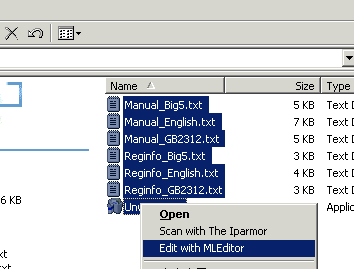
Pic UG-5-1 You can open file(s) to read or edit from the Windows Explorer with
"Edit with MLEditor" command in the context menu.
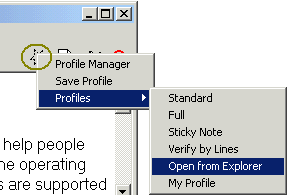
Pic UG-5-2 A preset system profile
"Open from Explorer" decides the appearance of MLEditor when you open a
file from Windows Explorer. If you are not satisfied with current appearance,
you can edit this profile to fit your requirement.
|